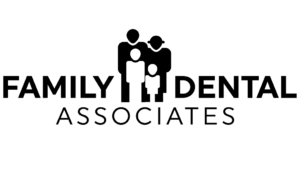Wardog Athletics partners with FamilyID to streamline our student-athlete registration process. Student-Athlete registration and release forms must be completed online through the FamilyID website each year.
Below is the information necessary to register your student-athlete for participation in Wardog Athletics. This process is MANDATORY for ALL student-athletes who want to participate in middle school (6th-8th) or high school (9th-12th) athletics. You MUST upload an up-to-date physical on your registration before it will be approved.
IF STUDENT-ATHLETE HAS BEEN REGISTERED ON FamilyID BEFORE:
- Log in to your account, and then click on the green Register Now button.
- Select ALL sports your student-athlete will be participating in.
- Under the Participant Information section, click on the drop-down arrows and click on Select or Create participant. Find your previously registered student-athlete and select their name.
- All previous registered information will be displayed. Simply make any changes or additions necessary. You will need to read and electronically sign all agreements towards the bottom of the page.
- Click the Continue button when your form is compete and review your registration summary.
FIRST TIME STUDENT-ATHLETE REGISTRATION PROCESS:
- To find your program, click on the link provided by the Organization above and select the registration form under the word Programs.
- Next click on the green Register Now button and scroll, if necessary, to the Create Account/Log In green buttons. If this is your first time using FamilyID, click Create Account. Click Log In, if you already have a FamilyID account.
- Create your secure FamilyID account by entering the account owner First and Last names (parent/guardian), E-mail address and password. Select I Agree to the FamilyID Terms of Service. Click Create Account.
- You will receive an email with a link to activate your new account. (If you don’t see the email, check your E-mail filters (spam, junk, etc.).
- Click on the link in your activation E-mail, which will log you in to FamilyID.com
- Once in the registration form, complete the information requested. All fields with a red* are required to have an answer. Remember to select ALL sports that your student-athlete will be participating in.
- Click the Continue button when your form is complete.
- Review your registration summary.
If you have any questions about the registration process, you can contact our FamilyID customer service representatives at 1-888-800-5583 ext. 1, or you can visit their help center available on their website.
Thank you for your support of Wardog Athletics!